



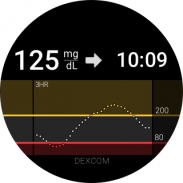
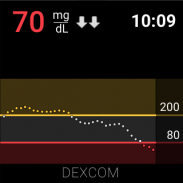
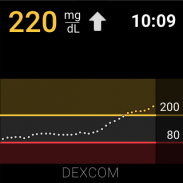






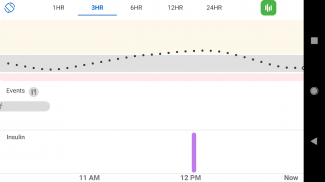

Dexcom G6

Descrição do Dexcom G6
Use este aplicativo apenas se você tiver os sistemas Dexcom G6 ou G6 Pro CGM.
Sempre saiba o seu número de glicose e para onde está indo com os sistemas Dexcom G6 e G6 Pro de monitoramento contínuo de glicose (CGM) – indicados para decisões de tratamento de diabetes sem picadas no dedo e sem calibração.* Um recurso essencial dos sistemas Dexcom G6 e G6 Pro é fornecer usuários com alarme/alertas com base em seu nível de glicose.
*Picadas digitais necessárias para decisões de controle do diabetes se os sintomas não corresponderem às leituras.
Dexcom G6 e G6 Pro fornecem leituras de glicose em tempo real para pacientes com diabetes tipo 1 ou tipo 2 a cada cinco minutos. Dexcom G6 e G6 Pro são indicados para crianças de 2 anos ou mais.
Os sistemas Dexcom G6 e G6 Pro fornecem alertas de tendências personalizados diretamente no seu dispositivo inteligente e permitem que você veja quando seus níveis de glicose estão muito baixos ou muito altos, para que você possa controlar melhor seu diabetes. O recurso Alert Schedule** permite agendar e personalizar um segundo conjunto de alertas. Por exemplo, você pode definir a programação para corresponder às suas horas de trabalho e ter diferentes configurações de alerta durante o resto do dia. Sons de alerta personalizados estão disponíveis, incluindo uma opção Somente vibração no telefone para alertas de glicose. A única exceção é o Alarme Baixo Urgente, que você não pode desligar.
A configuração Always Sound**, que está ativada por padrão, permite que você receba determinados alertas Dexcom CGM mesmo se o som do telefone estiver desativado, definido como vibrar ou no modo Não perturbe. Isso permitirá que você silencie chamadas ou mensagens de texto, mas ainda receba alarmes e alertas CGM audíveis, incluindo o alarme urgente baixo, alertas de glicose baixa e alta, alerta urgente baixo em breve ** e alertas de taxa de aumento e queda **. Um ícone da tela inicial mostra se seus alertas soarão ou não. Por segurança, o Alarme Baixo Urgente e três alertas não podem ser silenciados: Falha no Transmissor, Falha no Sensor e Aplicativo Parado.
Outras características:
Compartilhe** seus dados de glicose com até dez seguidores em tempo real. Os seguidores podem monitorar seus dados e tendências de glicose em tempo real em seu dispositivo inteligente compatível com o aplicativo Dexcom Follow**. As funções Compartilhar e Seguir requerem uma conexão com a Internet.
Acesso ao Health Connect para que você possa compartilhar dados retrospectivos de glicose com aplicativos de terceiros
Quick Glance permite que você visualize seus dados de glicose na tela de bloqueio do seu dispositivo inteligente
**Não disponível no sistema Dexcom G6 Pro
A integração com o Wear OS permite visualizar alertas e alarmes de glicose no seu relógio Wear OS.

























